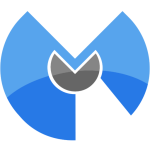Last week we discussed the effectiveness of your antivirus. This week we are going to show you how to identify a virus by using your common sense, eyes and a mouse.
Your first step is to clear distractions from the immediate area. Restart your computer and understand… all we are going to be doing in this process is looking NOT modifying.
Now that your computer is on, look at your desktop icons. What looks out of place? Did something pop up that is looking for you to intervene? Does a message tell you that you have infections? If the answer is yes to any of those questions… STOP! You are infected. Going further will not tell you anything more.
But what if everything looks good when you start your computer? We would need to dive deeper and search with a bit more care. Click on START or the button. Let’s look through the start menu. Without opening any programs… read each program aloud to yourself. Is this something you use? Is this something the computer NEEDS or is this something else? Is this something that SHOULD be present?
The 3 graphics above are surefire indicators you are infected. These are all pieces of software that have shown up in your computer uninvited. This is a breach of your  computer security. Your next step is to secure your data and take your equipment to a trained professional (hopefully WeldonPC) to have this fixed.
computer security. Your next step is to secure your data and take your equipment to a trained professional (hopefully WeldonPC) to have this fixed.
Look at your installed programs inside your control panel. What do you see? Are these all items that you have had since purchasing your computer? Do they look important or do they look a bit out of place?
Only you can truly prevent a virus on your computer. Don’t let friends or family on your computer unless you know exactly what they are doing and trust the judgment of their knowledge.
![]()