Reboot Required
![]()
Instructions:
Go to Start , select the Power button, and then select Restart.
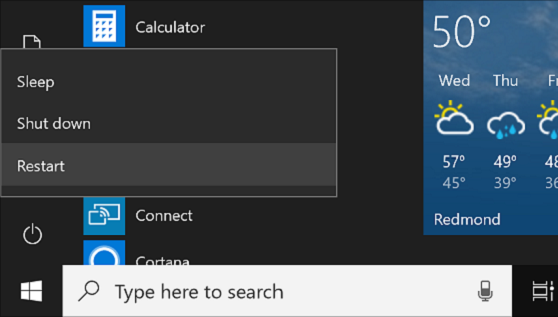
Reason:
As your computer support provider, we monitor certain hardware sensors inside of your computer for abnormal RAM (Random Access Memory) readings and abnormal processor (CPU) usage readings. We have suggested in the instructions above that you reboot your computer. The reason for this request is to clear your computer of the abnormal readings. Additionally, your computer will run better once rebooted.
Notice:
If you are receiving this notice one time per week OR MORE… please stop all computer activity and call any available support technician at WeldonPC.com (216) 475-6000 weekdays from 12PM – 8PM. Multiple repeated errors SHOULD be investigated in order to facilitate a better computer experience AND to maximize the life span of your equipment.
![]()
