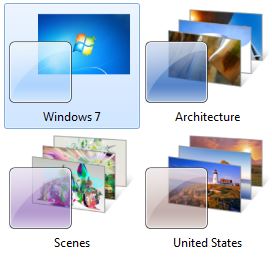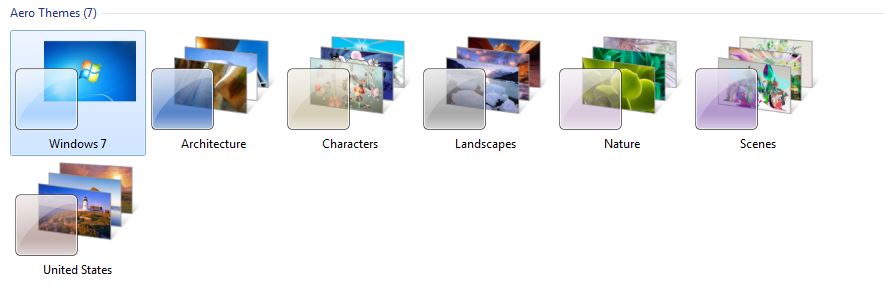D0 you want to customize your experience on your Computer? |
Here are the basics! |
|
|
| 1. Click the “Start Button” on the bottom left of your screen. |
2. On the Start Menu 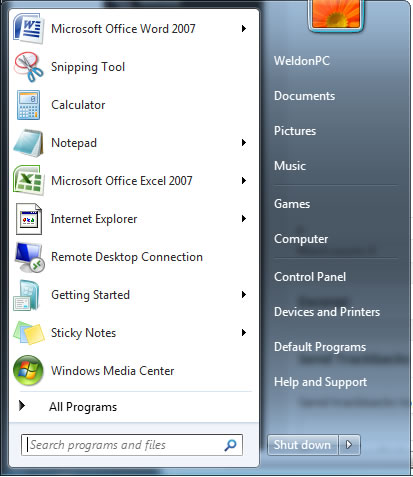 , select Control Panel. , select Control Panel.  |
3. To personalize your computer simply click on 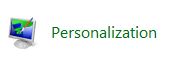 |
4. Now you have a window to begin customizing your settings. 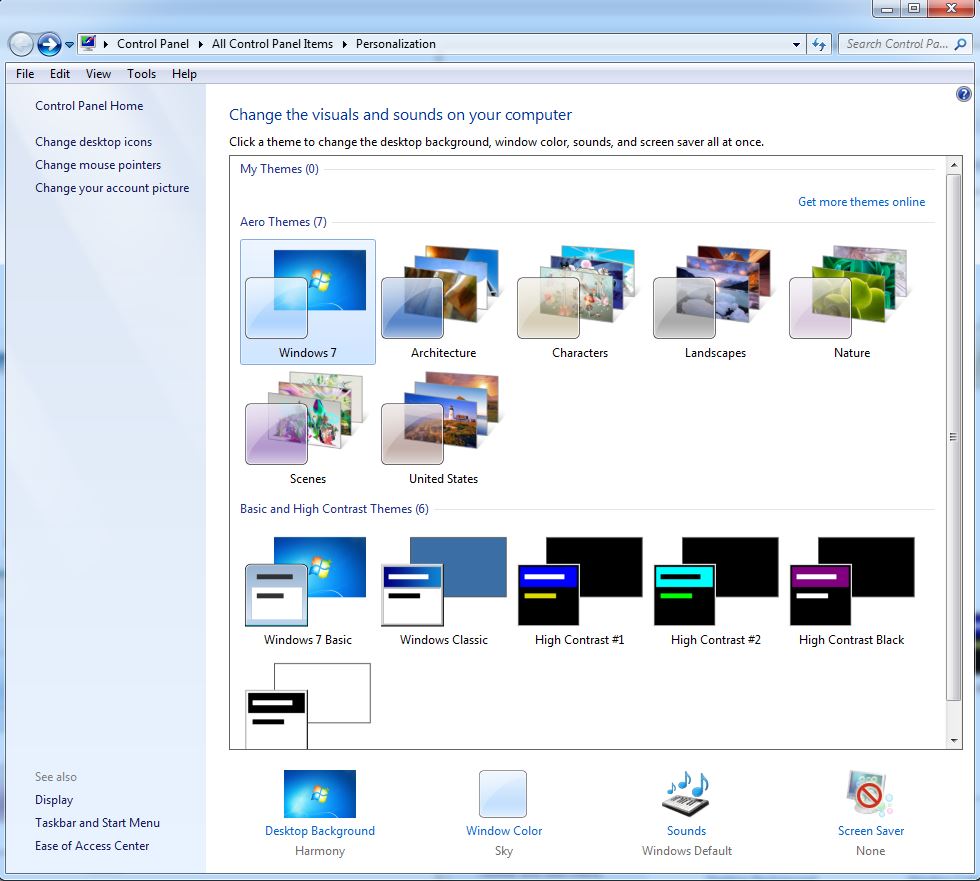 |
5. You can adjust your Screen saver settings. 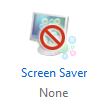 |
6. Set up any combination of screen setting options you would like. 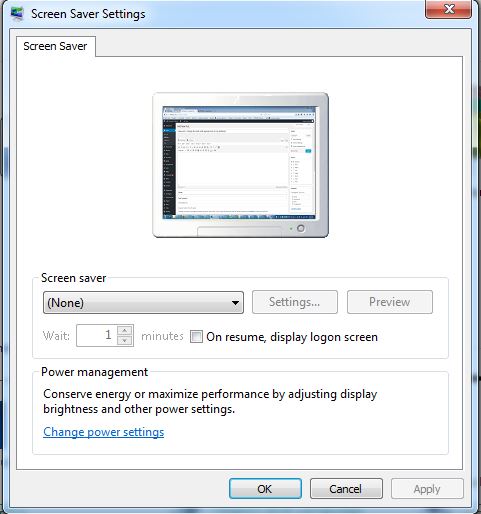 |
| 7. Make sure to click OK once you have applied your settings |
8. Once back at the Personalization window 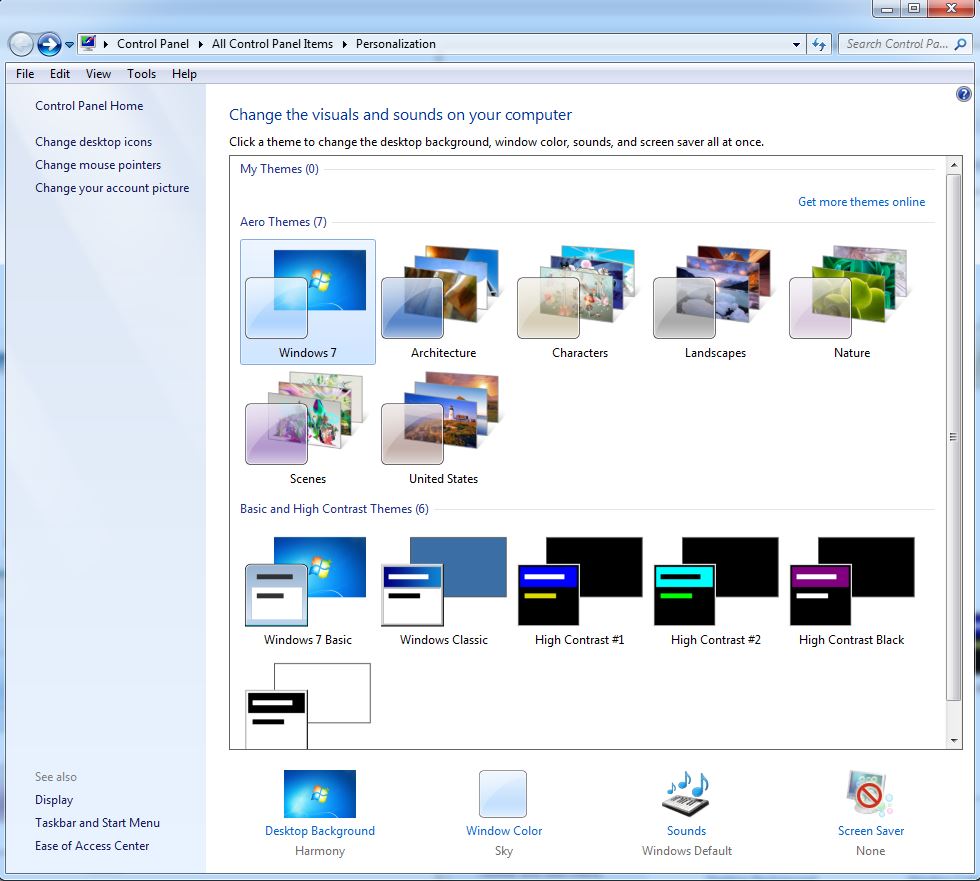 you can also adjust your wall paper you can also adjust your wall paper 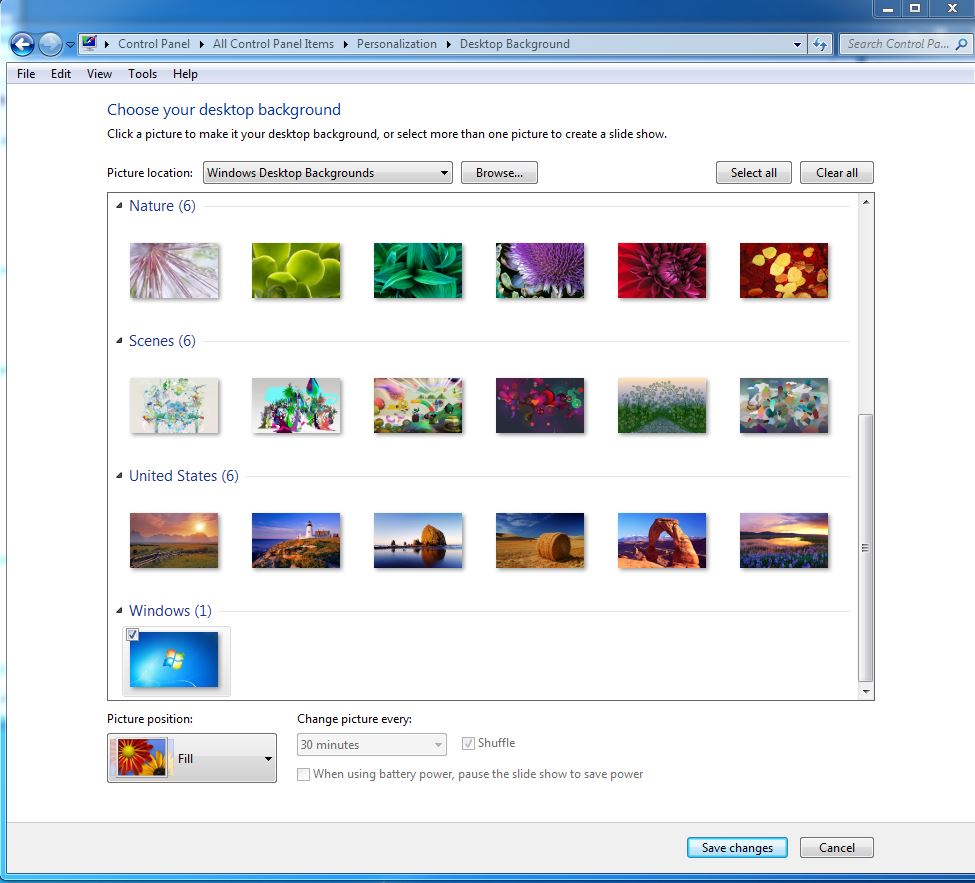 |
9. If you click Browse you can select your own personal pictures to choose from. 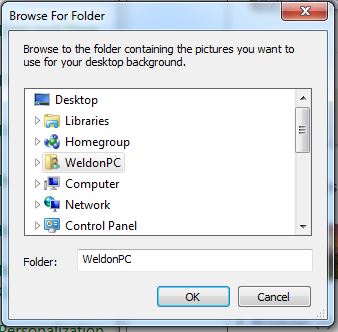 |
10. You can also set one of the pre-designed options such as 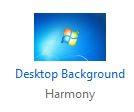 |
| 11. Always make sure you |
12. If this article was helpful… please visit: https://www.facebook.com/weldonpc like us and share our website with your friends & family. If you have ideas for other How-Tos… please post them on our facebook page! like us and share our website with your friends & family. If you have ideas for other How-Tos… please post them on our facebook page! |
![]()